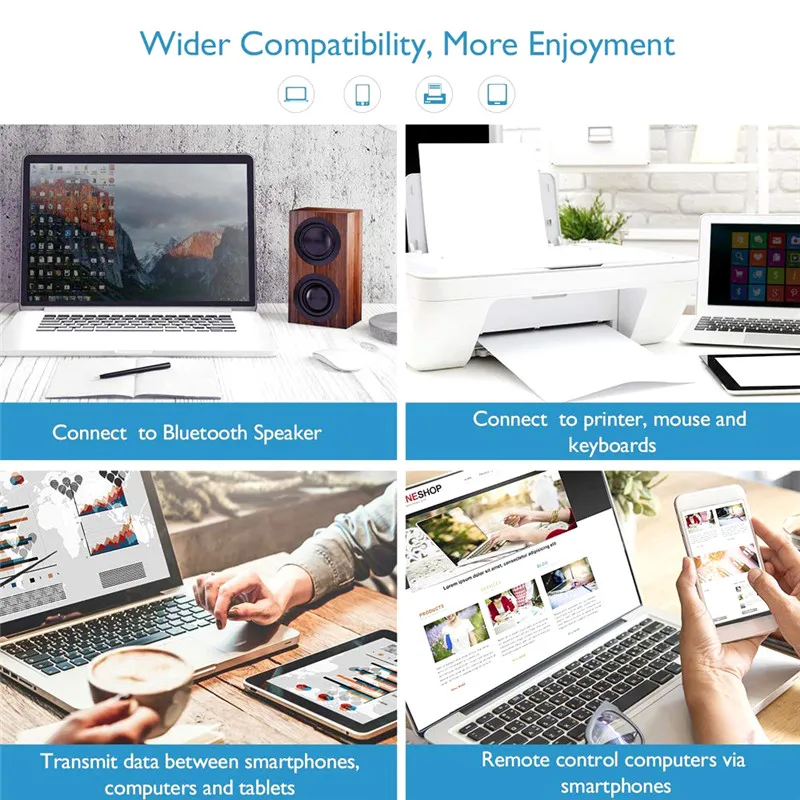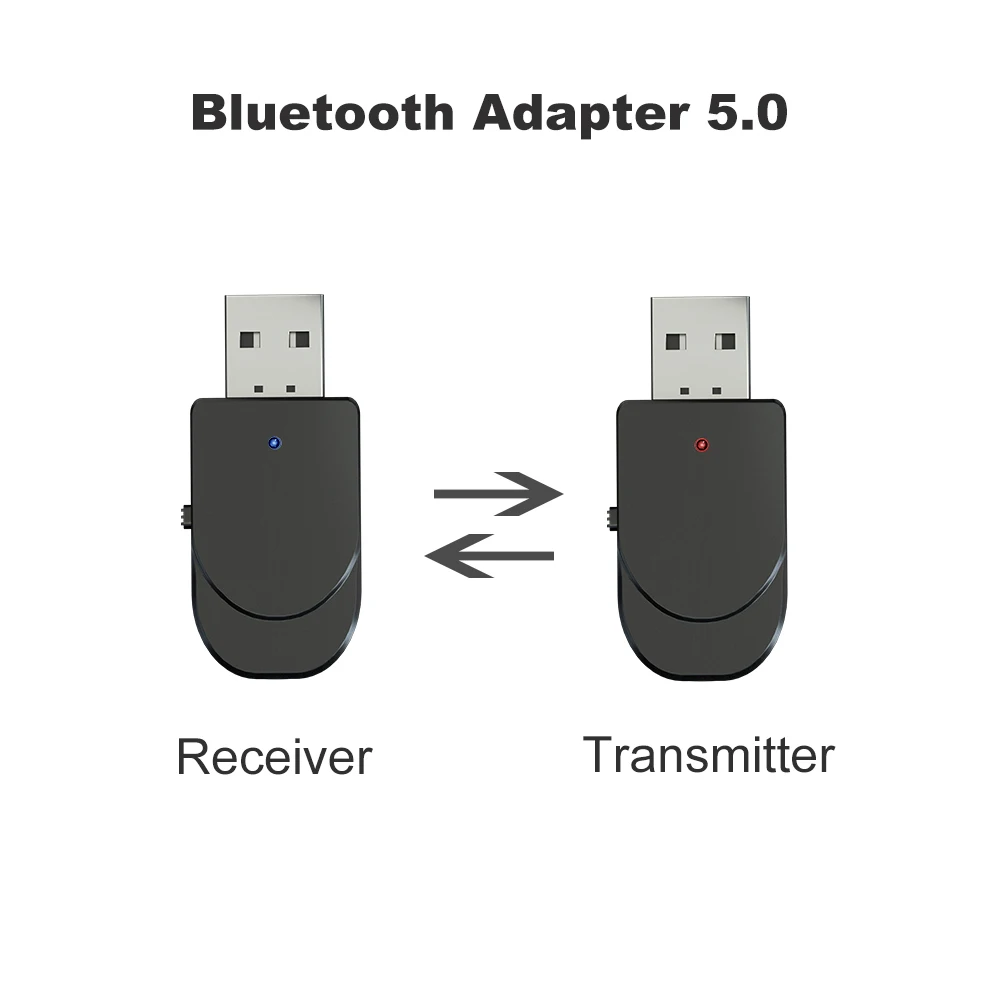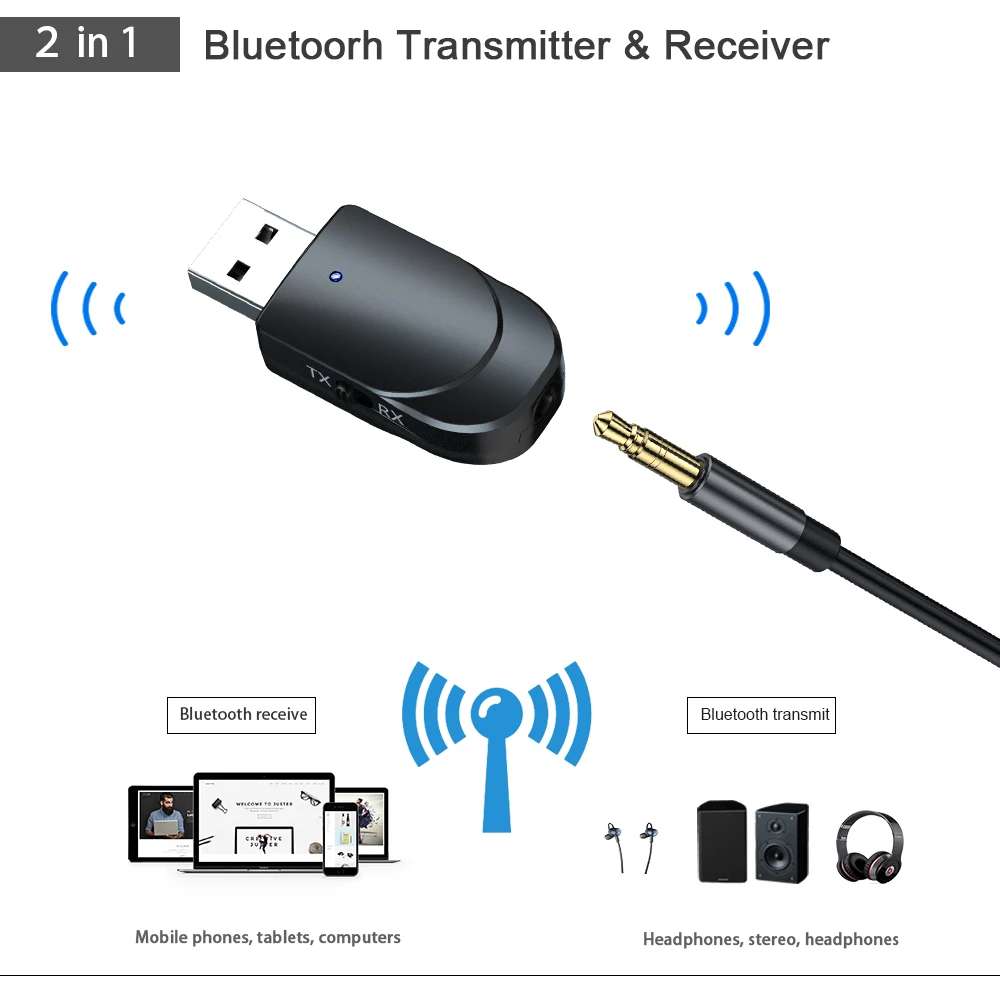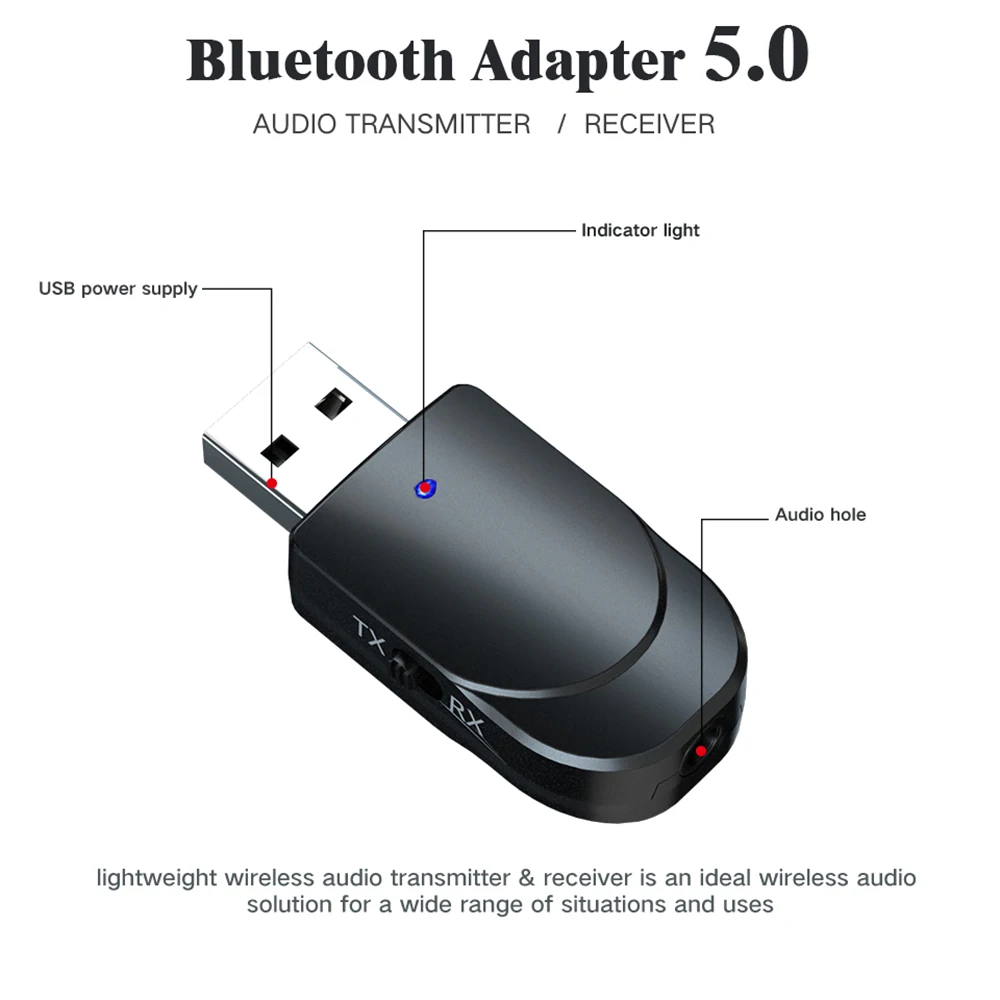2 IN Bluetooth Audio Transmitter & Receiver:
This portable, lightweight wireless audio transmitter and receiver is the ideal wireless audio solution for every situation and application, and can be used with computers, mobile phones, televisions, home speakers, and car speakers. Use the latest Bluetooth 5.0 technology, fast transmission speed, high-quality stereo music, enjoy the convenience of Bluetooth technology for life.
Specifications
Model: KN330
Technologies: BT5.0, A2DP, AVRCP (receiver mode only)
Operation Range: Up to 10m / 33ft (without any blocking objects)
Pairing name(Receiver mode ):KN330
TX:Transmitter mode,red LED light is on
RX:Receiver mode,blue LED light is on
Dimensions: 45mm*20mm*11mm
Package Content
1x Bluetooth 5.0 Audio Transmitter/Receiver Adapter
1x 3.5mm Aux Cable
1x User Manual
Feature:
1.Transmitter Mode (TX): Wirelessly transfer audio from your non-Bluetooth TV, home stereo system, or CD player to your Bluetooth headphones or speakers.
2.PC Audio Transmitter Mode: Wirelessly transfer audio from the PC, notebook to Bluetooth headset or speaker through USB port, no audio cable is required.
3.Receiver Mode (RX): Wirelessly transfer audio from your Bluetooth-enabled phone, tablet, or computer toyour wired stereo, speakers, or headphones.
Questions & Answers
Q1: Why i can not find the KN330 in my computer?
A: When you plug the KN330 to your computer usb port, The computer's usb port just be used as a power supply for the KN330. So the computer don't needs to see it, you just need to connect it with PC by 3.5mm AUX cable so it will work for PC. When using for PC, you must use TX mode(Red light blinking). Then pair with your Bluetooth earphone/speaker.
Q2: Why i can not find the KN330 in my smart phone bluetooth ?
A: When you use the KN330 to pair with your phone, you need to confirm the KN330 was in bluetooth receiver mode (LED light should be BLUE blinking).If the light was red blinking,Its bluetooth transmitter mode ,not receiver mode ,so you can not find it in your phone.
Q3: Why i can not pair with my bluetooth earphone ?
A: When you use the KN330 to pair with your bluetooth earphone, you need to confirm the KN330 was in the bluetooth transmitter mode (LED light should be RED blinking). Aux should be connected with PC and KN330. If the light was blue blinking,its bluetooth receiver mode ,not transmitter , so you can not pair with your bluetooth earphone.
Q4: How to change between bluetooth transmitter(RED light) and receiver mode(BLUE light) .
A: Red light was blueooth transmitter mode; Blue light was bluetooth receiver mode; please switch the button to change mode
Q5: Why i connect successful,but its don't have sound?
A: In transmitter mode(Red light): You need to use the 3.5mm audio cable to connect your TV with our KN330. Noted, The 3.5mm cable should be pluged into your TV/PC/Tablet's 3.5mm audio output. In receiver mode(blue light): You need to use the 3.5mm audio cable to connect your Amplifier/wired speaker/car audio system with our KN330. Noted, The 3.5mm cable should be pluged into your Amplifier/wired speaker/car audio system 3.5mm audio input.
Q6: Can i use for my wireless keyboard/mouse ?
A: Not support !! Our device only can be used as bluetooth receiver or bluetooth transmitter. Can not be used as a WiFi/Wireless adapter to connect with WiFi network and dose not work with keyboard / mouse.
Q7: Can i use it to connect between phone and Amplifier/wired speaker/car audio system etc?
A: Yes ,but you need to confirm your Amplifier/wired speaker/car audio system have 3.5mm audio output port.
Q8: Can i use it to connect between bluetooth earphone/speaker and TV/PC/Tablet/CD Player/MP3/MP4 ?
A: Yes. But you need to use the 3.5mm cable plug into your TV/PC/Tablet/CD Player/MP3/MP4's 3.5mm AUX audio port. Then connect with our device.
Q9: Why when i connect with the KN330, Its have noise or the sound weak ?
A: Its because you used the USB Power supply can not suitable for KN330, You need to change another USB power supply and confirm the USB power supply only support DC 5V output, Can not support 9V/12V or various output.
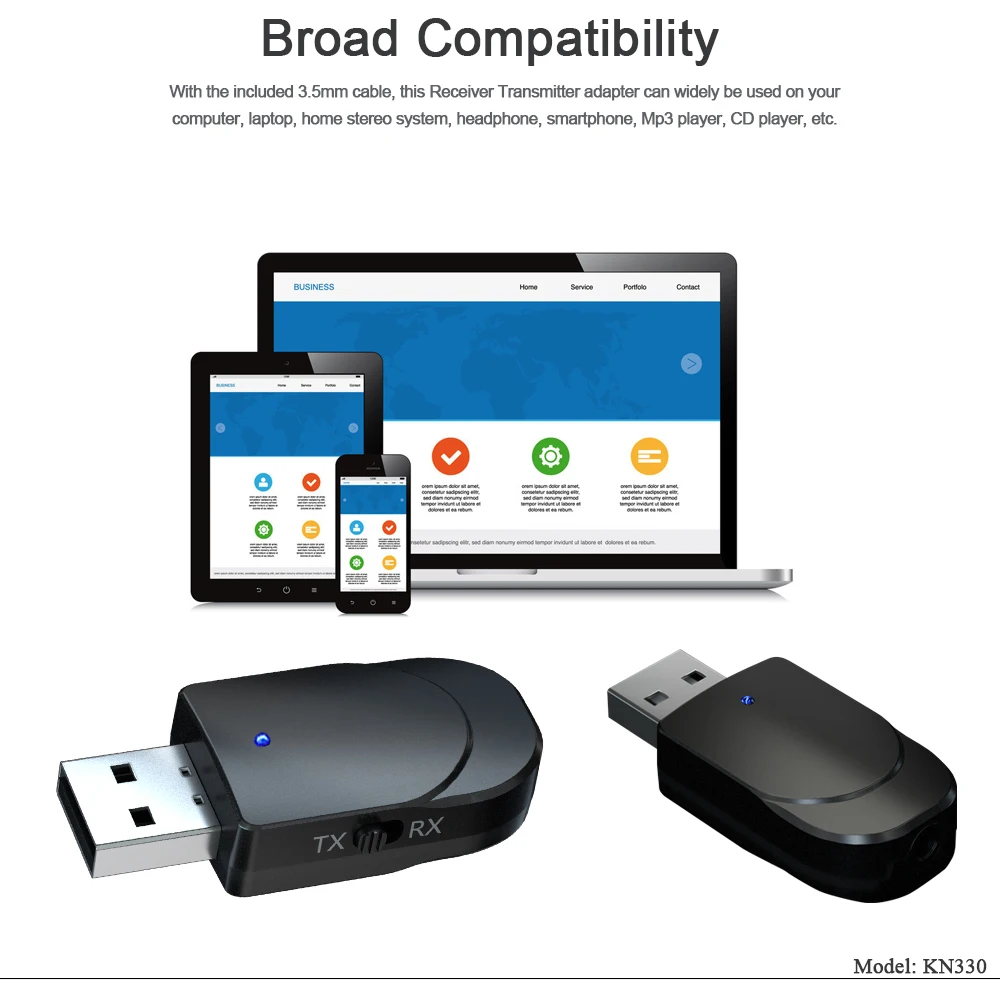
 Car Bluetooth Adapter Receiver Wireless Music 3.5mm AUX Jack Audio Receptor USB Mini Bluetooth for Auto Speaker Stereo
Car Bluetooth Adapter Receiver Wireless Music 3.5mm AUX Jack Audio Receptor USB Mini Bluetooth for Auto Speaker Stereo
*Note: Please ensure your car comes with 3.5mm AUX hole, the device should connect to car AUX hole and then work. Instructions for use: *Power connection: Plug the Bluetooth audio receiver and USB head into the DC 5V power supply. Such as: 5V power adapter, the USB port on the speaker is powered, the power indicator will light up (this current can only be started if it needs more than 100MA). *Audio cable connection: Connect one end of the audio 3.5 connector to the AUX port of the audio device, where the audio cable is connected to better ensure that the music will not be distorted and delayed during transmission. *Pairing: Turn on the Bluetooth function on the phone, search for ''Bluetooth'', click and connect. *Music Play: Open the music APP on your mobile phone, select and play your favorite songs, the receiver receives the signal via Bluetooth, and the your speaker which connected with the receiver will play the songs of your phone. Parameters: Working voltage: DC5V ±0.5V Large working power: 0.3W Transmission distance: ≧10m Bluetooth version: V5.0 Sound channel: vertical channel Working frequency: 2.4GHZ Cable Lenght: 24CM Package included: 1* mini Wireless bluetooth receiver (No retail package )


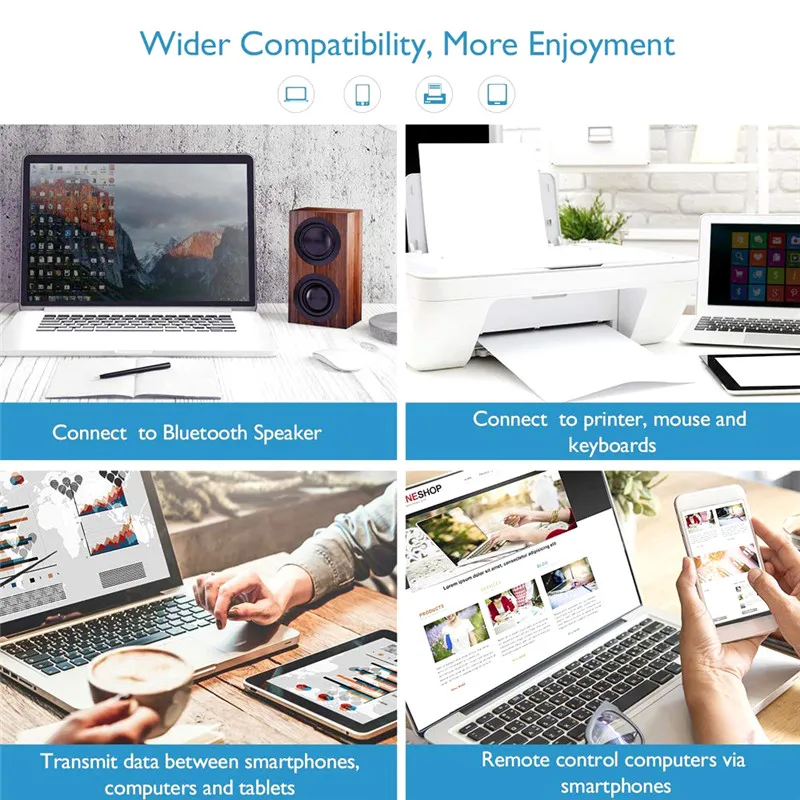










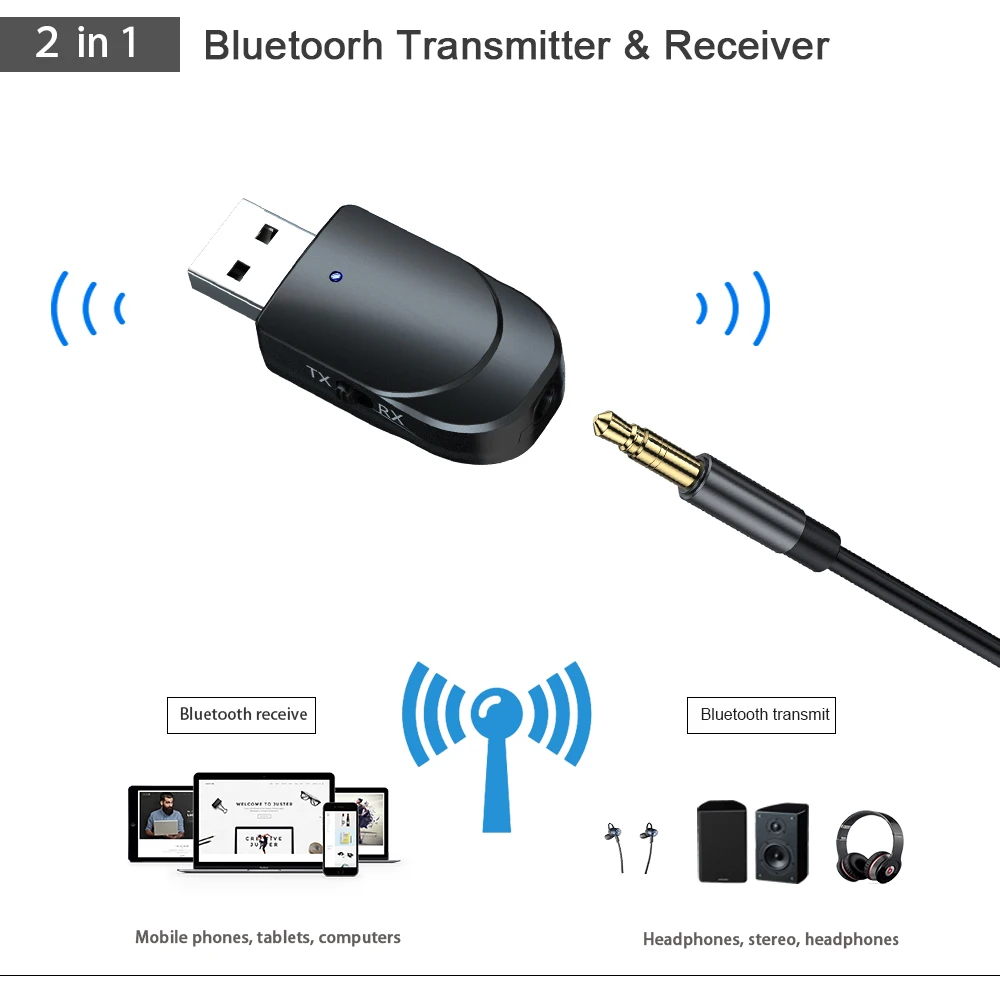

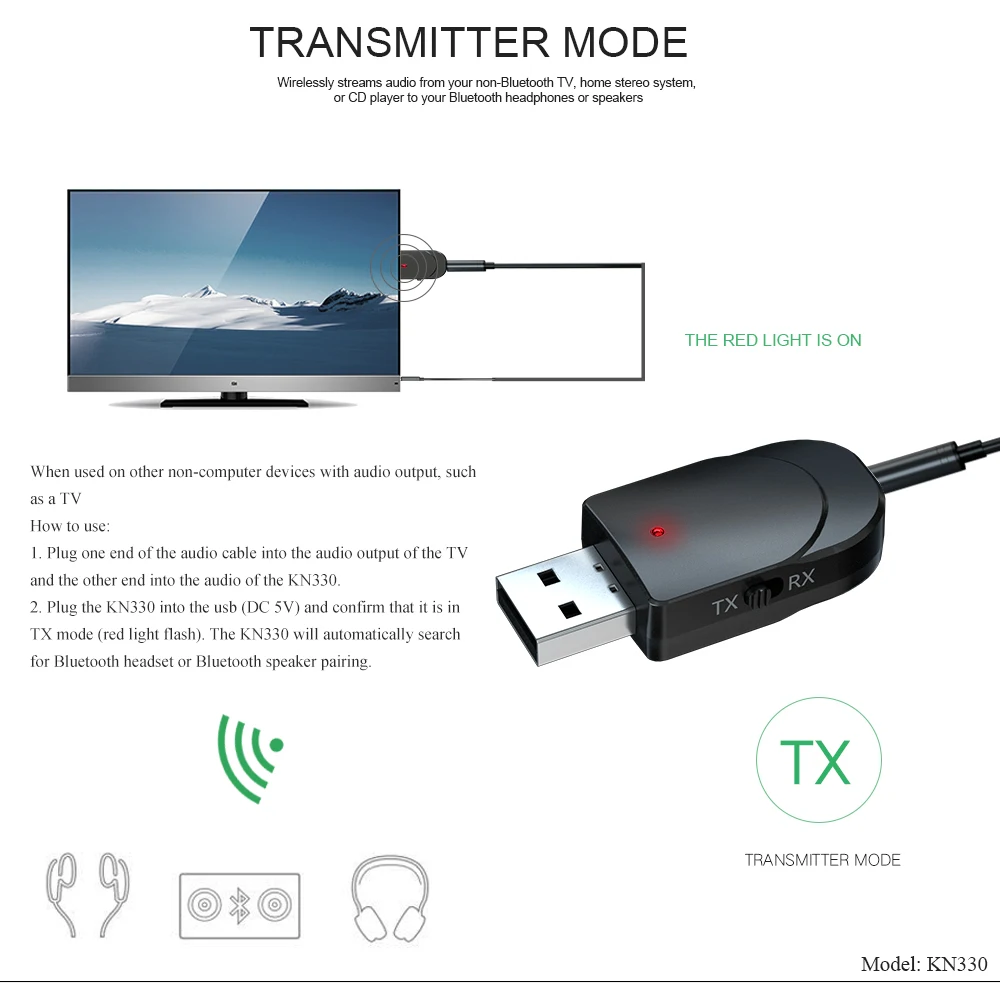

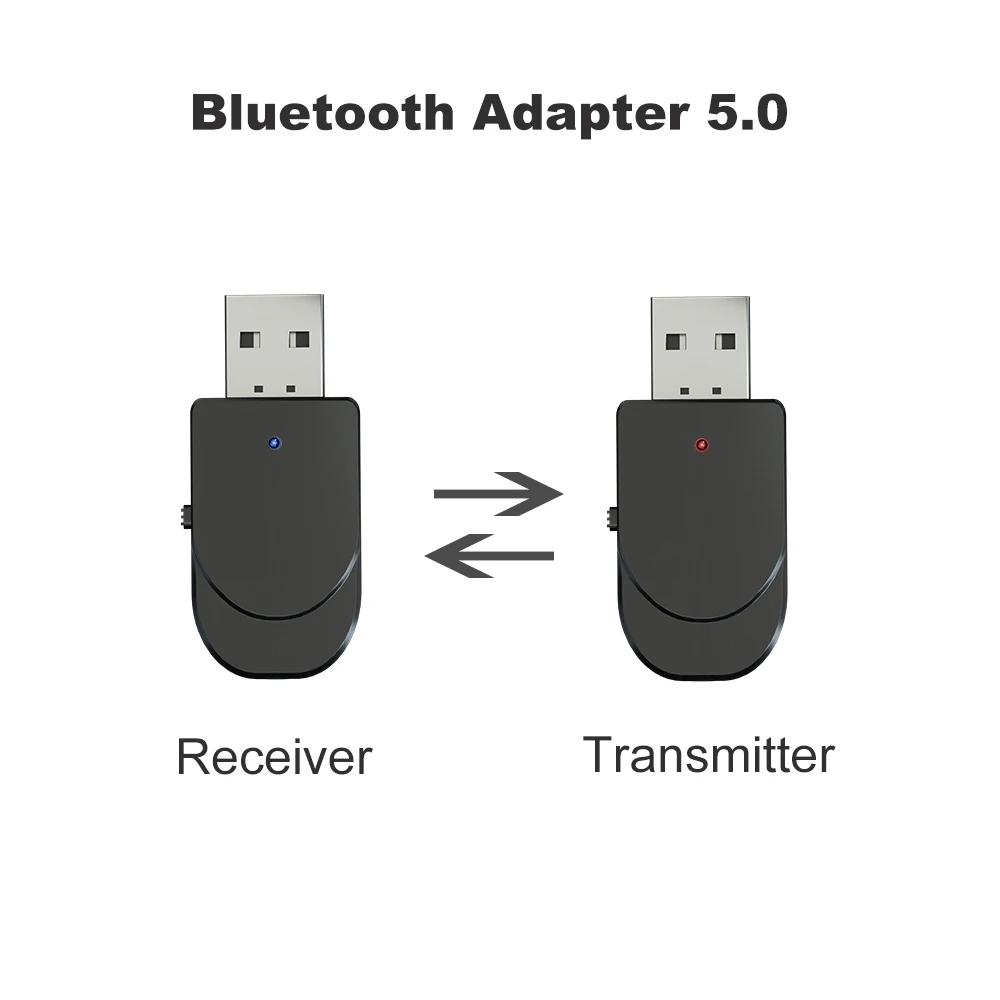
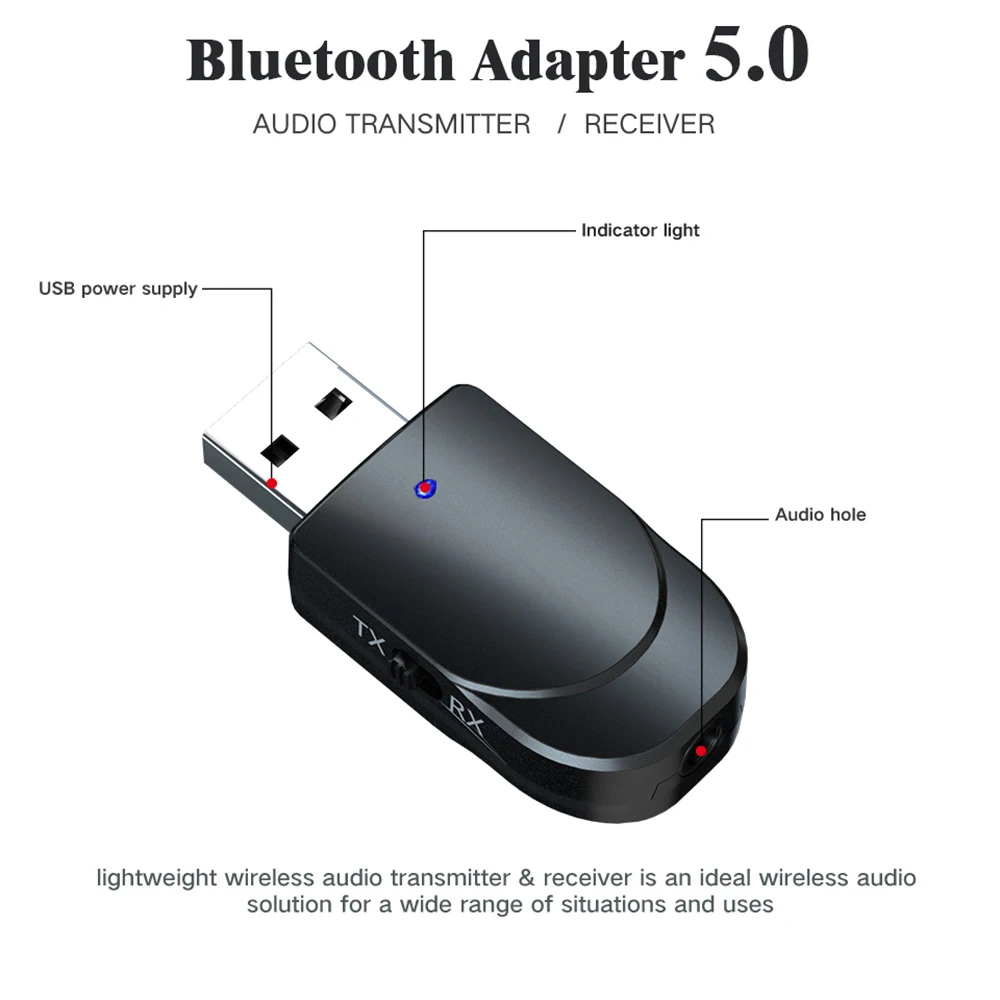
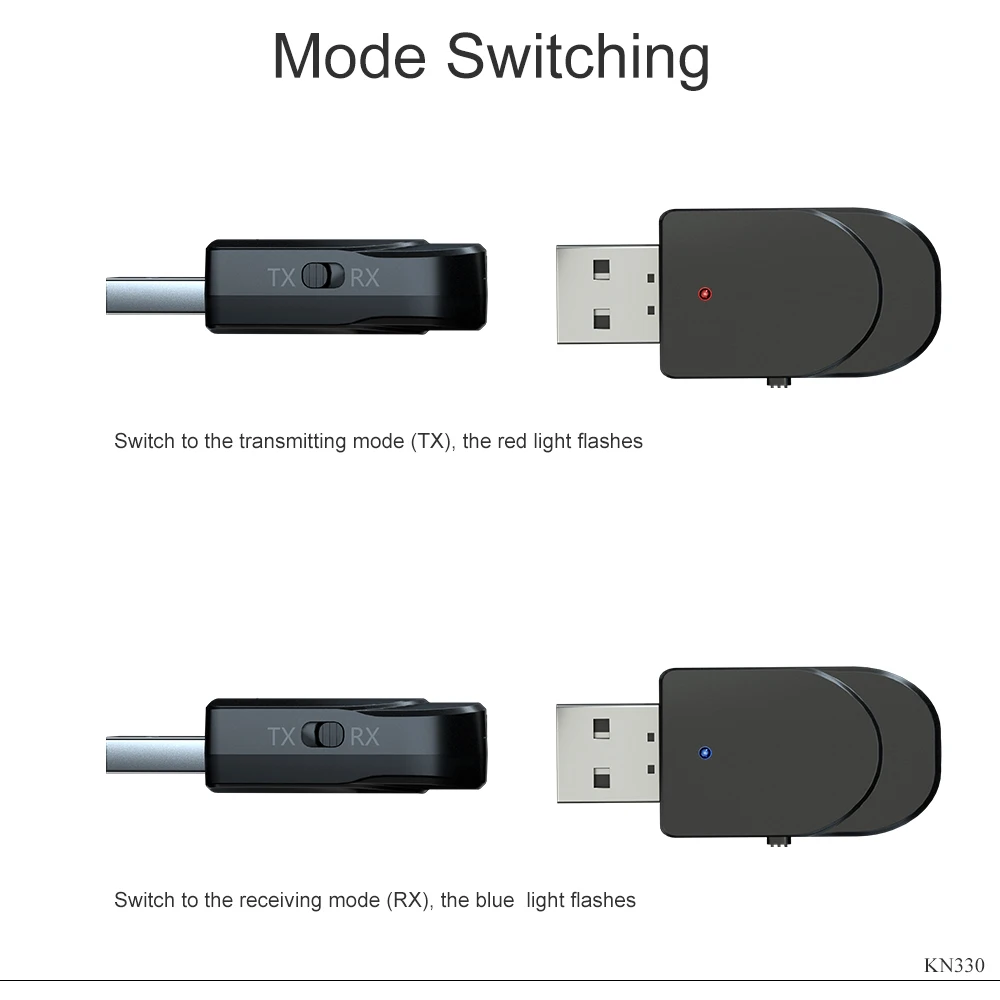
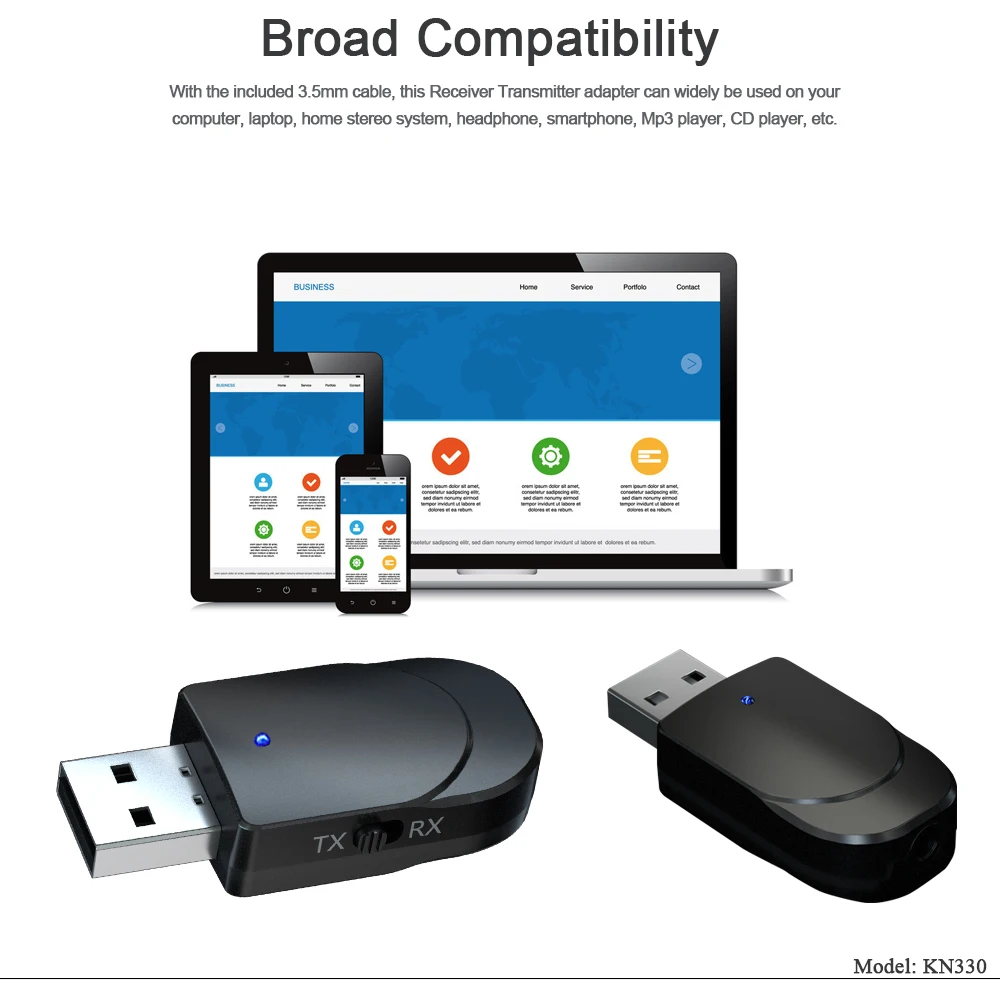
 Car Bluetooth Adapter Receiver Wireless Music 3.5mm AUX Jack Audio Receptor USB Mini Bluetooth for Auto Speaker Stereo
Car Bluetooth Adapter Receiver Wireless Music 3.5mm AUX Jack Audio Receptor USB Mini Bluetooth for Auto Speaker Stereo