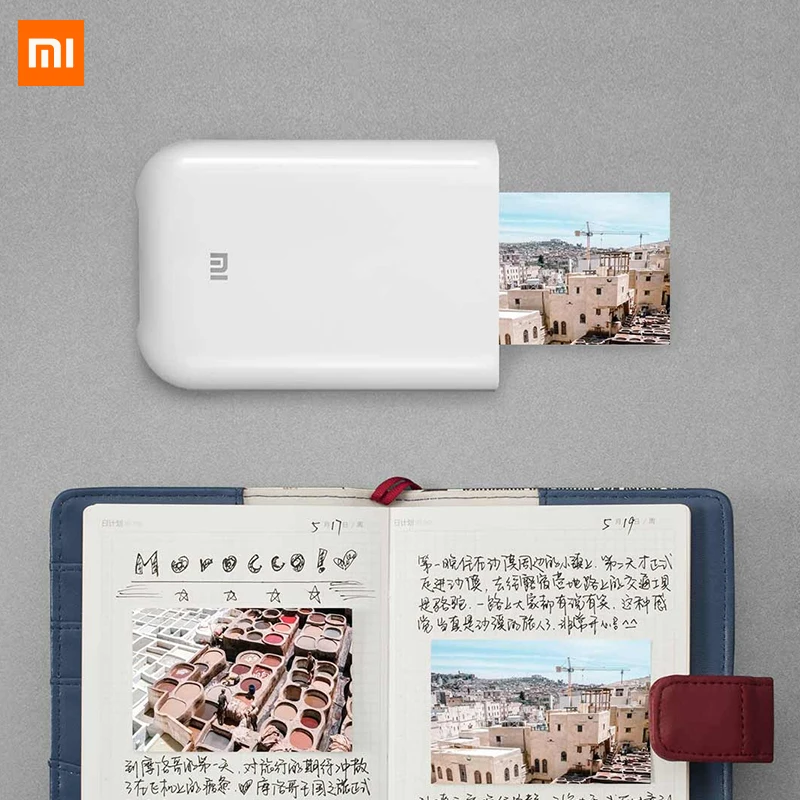Портативный карманный мини-принтер Xiaomi ZINK Print 300 точекдюйм AR для iphone и Android 




China 3C Brand Store - Надежность 96.25%
Более 4560 подписчиков, дата открытия магазина 13.06.2013
- Положительные оценки: 97% (1025)
- Соответствие описанию: 96%
- Отвечает на сообщения: 96%
- Скорость отправки: 96%
Последнее обновление: 03.04.2022
Xiaomi Pocket Photo Printer
Features:
- Scan AR photos
Simply shoot or upload any video while printing photos, and you can experience the real and dynamic AR photos at any time by scanning photos.
- Scanning photos
Record or upload any audio while printing photos, open the Mijia APP scan photos, you can hear the voice behind the photos anytime, anywhere.
- Pine shows photo creativity
More photo sticker templates: provide creative print space
- Multi-person sharing with one printer
Bluetooth printing, no need for Wi-Fi, support multiple people at the same time BT connection, print in sequence.Slide cover paper design, two-phase filling of photographic paper, smooth sliding without effort, the outer shell and the body do not need to be separated, a better paper loading experience.
Specifications:
Printing technology: Thermal (ZINK)
Printing resolution: 313*400dpi
Printing photo paper size: 2x3 inches (50mm*76mm)
Printing speed: About 45 seconds/page
Tray capacity: Up to 10 sheets
Supported file formats: JPEG, PNG
AR photos: Support
BT multi-person connection: Up to 3 people
Support system: Android 4.1 or iOS 9.0 and above
Smart APP: Access to Mijia APP
Supported devices: Smart phones, smart tablets
Wireless connection: Bluetooth 5.0
Battery type: Lithium Electronic polymer battery
Rated voltage: 7.4V
Rated capacity: 500mAh
Interface form; Micro-USB
Instructions
Long press the millet pocket photo printer power button to turn on, the printer status indicator lights up, and the Bluetooth automatically enters the waiting state. Open the Mijia App, click on the upper right corner +, wait for the scan to the device (or add it manually), click on the Xiaomi Pocket Photo Printer, and press the printer power button to complete the pairing.

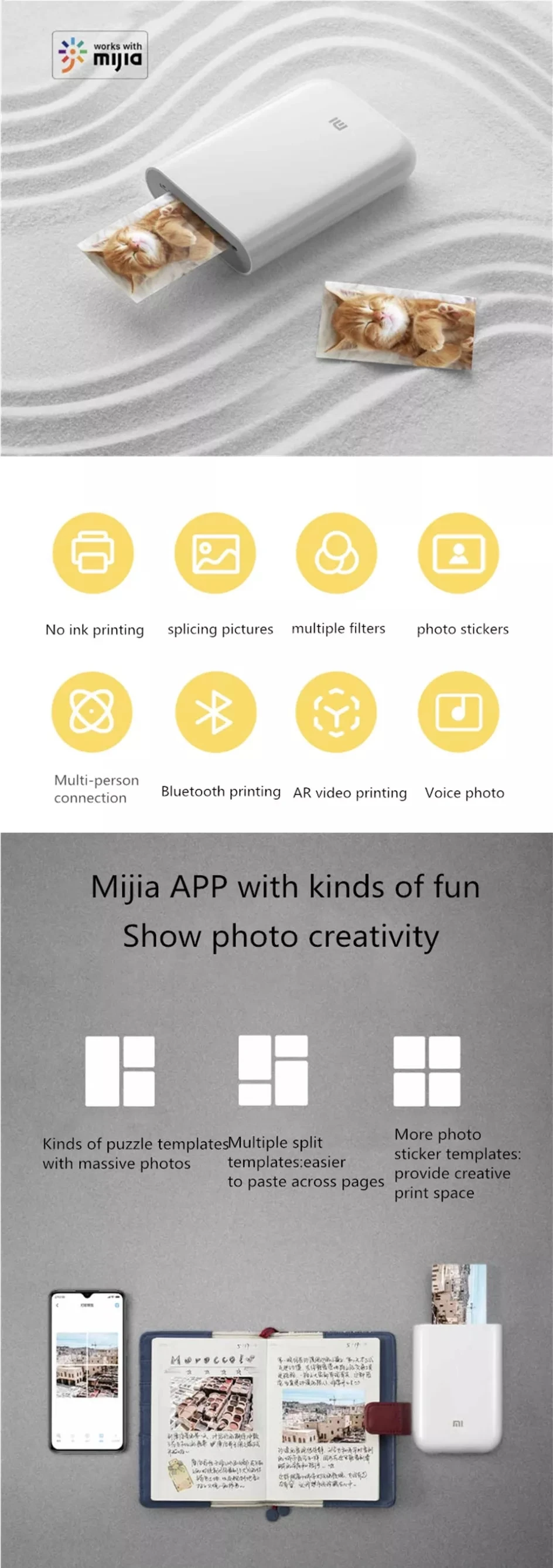


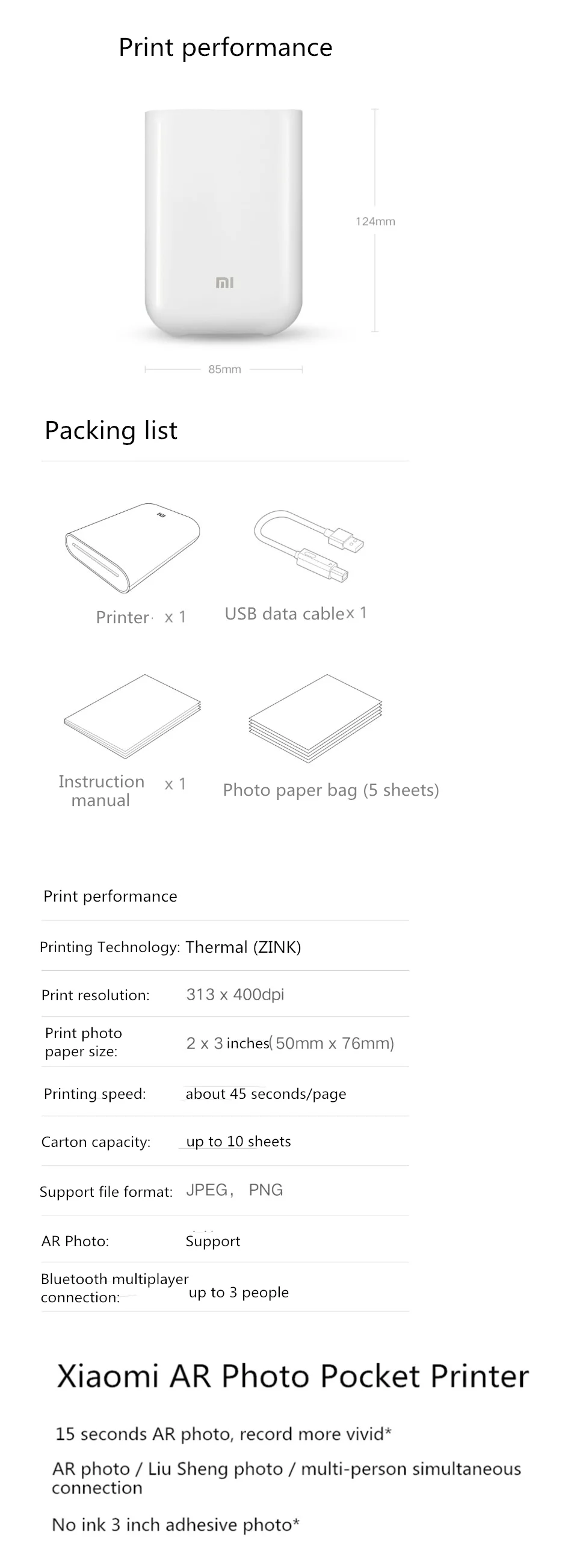
-
Вес логистики0.300
-
Каждая упаковка1
-
Минимальная единица измерения100000015
-
Название брендаXIAOMI
-
Номер модели300dpi
-
Продано Вsell_by_piece
-
ПроисхождениеКитай
-
Размер логистики - высота (см)20
-
Размер логистики - длина (см)10
-
Размер логистики - ширина (см)12
-
СертификацияNONE
-
Состояние сборкиГотовый к использованию